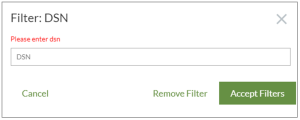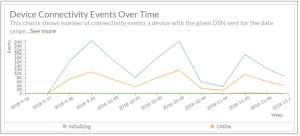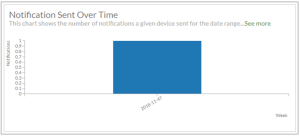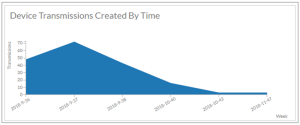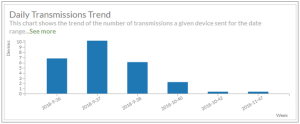Ayla Insights: Device Details
The Device Details reports (shown below) enable you to drill down to a specific device to gain insights on the following:
- When the device was connected and when it was offline
- How often the device sent notifications
- How many transmissions the device sent over specific time periods
- Where the device is located (approximated to the locality by zip code)
Before the Device Details reports open, the following Filter: DSN dialog box displays so that you enter the Device Serial Number (DSN) of the device you wish to analyze.
Notice that the DSN entered is displayed with all of the other filters at the top of the page.
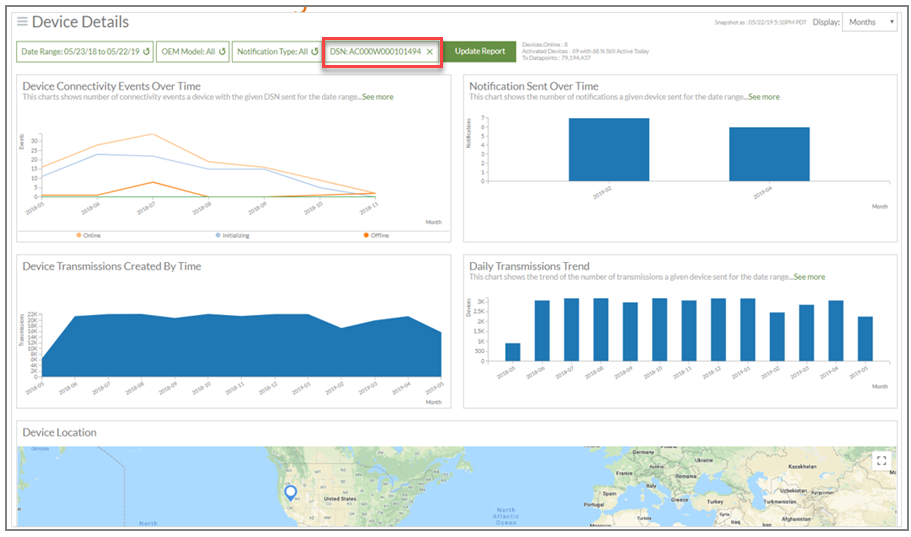
Following are the five individual reports in this set: (Click each for a description.)
This individual report (example below) shows number of times the device connected to the Ayla cloud over specific time periods based on the time range entered in the filters for the Device Detail reports. The device has the DSN entered at the top of the reports (see Figure 41 above). This report provides data on the connections made when the device was online and when it was initializing (connected to the Ayla cloud platform and in the process of synchronizing by updating its configuration).
This individual report (example below) shows the number of notifications that this device sent for the date range and OEM model selected in the filters. Notifications are user-defined alerts, such as SMS (short message service), email, push (set up and sent from server usually in real-time), forward, etc. Notifications help you monitor device activity.
How to get here on the dashboard: Click Ayla Insights in the Navigation Panel, sign in to Ayla Insights, then click Device Details in the Navigation Panel for Insights.
See also: Ayla Insights, Insights Overview Reports, Insights Onboarding Analysis Reports, Insights Device Trends Reports, Insights Device Software Analysis Reports, Insights Device Transmission Analysis Reports,Insights User Analysis Reports, Insights Notification Analysis Reports, Insights Datapoint Transmissions Trends Reports, Insights Datapoint Analysis Reports.
Please click here to let us know how we're doing. Thank you.